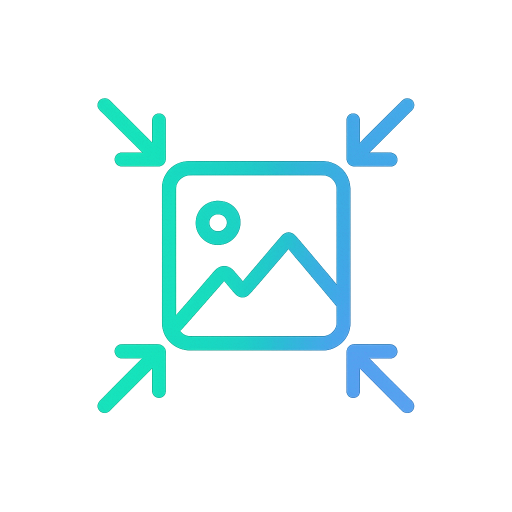A Guide to Image Formats
Choosing the right format can dramatically improve your website's speed and visual quality. Here's what you need to know.
The most common format for digital photos. It uses 'lossy' compression, which means it reduces file size by discarding some image data. You can control the quality level to balance size and appearance.
Pros
- Excellent for photographs with complex colors and gradients.
- Offers great compression for smaller file sizes.
- Universally supported by all browsers, devices, and software.
Cons
- Does not support transparency.
- Compression is 'lossy', so quality degrades with each save.
- Not ideal for images with sharp lines or text (like logos or screenshots).
A 'lossless' format, meaning it compresses images without any loss of quality. Its standout feature is its support for transparency, making it essential for web design.
Pros
- Supports transparency (alpha channel).
- Lossless compression preserves every detail.
- Perfect for logos, icons, illustrations, and images with text.
Cons
- File sizes are significantly larger than JPG for photographs.
- Not the best choice for storing complex, full-color photos meant for web delivery.
A modern format developed by Google, designed to replace JPG, PNG, and GIF. It supports both lossy and lossless compression, as well as transparency and animation, all while offering superior compression.
Pros
- Much smaller file sizes than JPG and PNG at similar quality.
- Supports transparency and animation.
- Offers both lossy and lossless compression options.
Cons
- While support is now widespread (over 97% of browsers), some very old systems or software may not recognize it.
An older, lossless format best known for its ability to create simple animations. It is limited to a palette of only 256 colors.
Pros
- The standard for simple, looping animations on the web.
- Supports transparency (but it's basic, not partial like PNG).
- Small file sizes for simple graphics and animations.
Cons
- Limited to 256 colors, making it unsuitable for photos.
- Larger file sizes for animations compared to modern video formats or animated WebP.
| Feature | JPG | PNG | WebP | GIF |
|---|---|---|---|---|
| Best for Photos | ||||
| Supports Transparency | ||||
| Supports Animation | ||||
| File Size | Good | Large | Excellent | Varies |
| Compression Type | Lossy | Lossless | Both | Lossless |