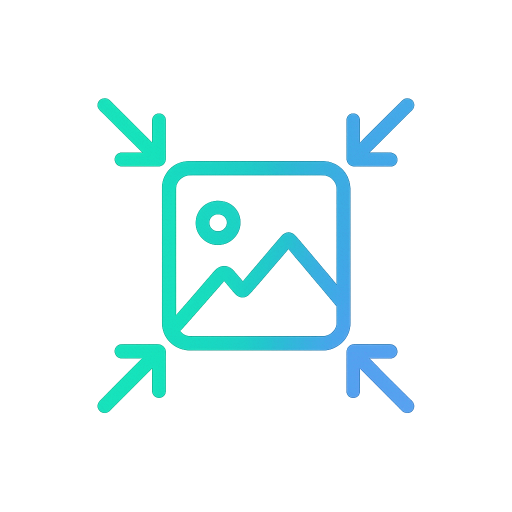Understanding Aspect Ratios
A simple guide to help you master image and video proportions for perfect results every time.
An aspect ratio describes the proportional relationship between the width and height of an image, screen, or any rectangular area. It's essentially the "shape" of the rectangle.
It's typically written as two numbers separated by a colon, like 16:9 (width:height). This means for every 16 units of width, there are 9 units of height. It doesn't define the actual size, just the shape. For example, an image that is 1600 pixels wide and 900 pixels high has a 16:9 aspect ratio, and so does an image that is 320 pixels wide and 180 pixels high.
16:9
Widescreen - The standard for most videos, presentations, and modern displays.
Common Uses:- YouTube videos
- HD Television
- Desktop Wallpapers
- Most Digital Ads
4:3
Traditional - Common in older TVs, some digital cameras, and standard print photos.
Common Uses:- Older TV shows
- iPad screens
- Some digital camera photos
- Standard photo prints (e.g., 8x6)
1:1
Square - Popular for social media profile pictures and posts.
Common Uses:- Instagram feed posts
- Facebook profile pictures
- X (Twitter) profile pictures
3:2
Photography Standard - Used by many DSLR and mirrorless cameras for photos.
Common Uses:- Most DSLR/Mirrorless photos
- Common print sizes (e.g., 6x4)
9:16
Portrait/Vertical - Ideal for mobile-first content like social media stories.
Common Uses:- Instagram Stories/Reels
- TikTok videos
- Smartphone screens (vertical)
Understanding aspect ratios is crucial for several reasons:
- Avoiding Distortion: If you try to force an image into a different aspect ratio without proper cropping or resizing, it can look stretched or squashed.
- Platform Compatibility: Different platforms (social media, websites, video players) often have optimal or required aspect ratios. Using the correct one ensures your content looks its best. For example, a wide 16:9 image might get awkwardly cropped if uploaded as a 1:1 Instagram post.
- Visual Composition: The aspect ratio affects how elements are framed and perceived within an image or video.
- Printing: Standard photo print sizes (e.g., 4x6, 5x7, 8x10 inches) correspond to specific aspect ratios.
1. Find Ratio from Dimensions
If you have an image with specific dimensions (e.g., 1920 pixels wide and 1080 pixels high) and want to know its aspect ratio, simply enter these dimensions into the calculator. It will simplify it to the most common ratio (e.g., 16:9).
2. Find Dimension from Ratio
If you know the aspect ratio you need (e.g., 4:3) and one of the dimensions (either width or height, say 800 pixels wide), the calculator will determine the other dimension (in this case, 600 pixels high) to maintain that specific ratio. This is incredibly useful for resizing images to fit specific requirements.